Example
There are 3 data sources connected to supOS, and we need to combine them together for the next step.
{
"workshop": {
"furnace1": {
"temp": 85
},
"furnace2": {
"humidity": 64
},
"furnace3": {
"pressure": 80
}
}
}

What Node to be Used?
In this example, we use join node to combine previous messages.
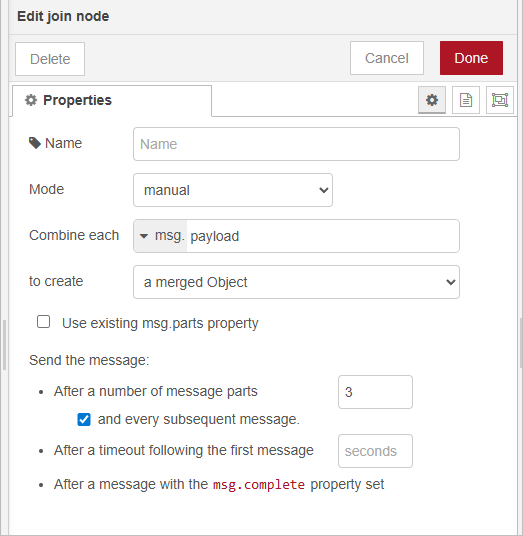
| Parameter | Description |
|---|---|
| Mode | Join mode. |
| Combine each | Message part you want to combine.
Commonly |
| to create | Result type: |
Use existing msg.parts property | When selected, the node uses the |
| Send the message → After a number of message parts | Outputs the joined result after receiving the set number of fields. |
| Send the message → and every subsequent message | When selected, after the initial output, the node outputs an updated result upon new messages arrival. |
| Send the message → After a timeout following the first message | Optional. Starts a timer when the first message arrives; once the timeout (seconds) is reached, the node outputs whatever has been collected. |
Send the message → After a message with the msg.complete property set | Outputs the joined result immediately when a message arrives with
|
| (Advanced) String/Buffer separator | For String output, an optional separator can be set. For Buffer output, data is concatenated directly with no separator. |
How to Combine Sources?
- In Event Flow, drag in 3 mqtt in nodes, and subscribe to corresponding topics relatively.

- Connect a join node to all 3 nodes, and merge them into an object.

- Connect a debug node, and trigger the flow to check the results.
